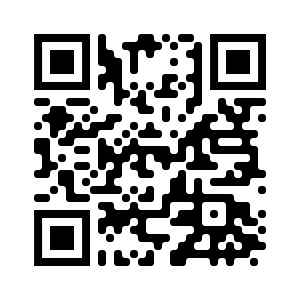NEWS & UPDATES
UP Mail
Software Subscriptions
Google Workspace for Education
Microsoft 365
Alternative Video Conferencing Tools for UP
Zoom Audio / Video Conferencing
Google Drive/OneDrive for Zoom Recordings Storage
Features in HRIS, FMIS, SPCMIS, SAIS
Webinars for UP Staff
Courses for UP Staff
Webinars for SUC Personnel (Faculty and Staff)
Software Subscriptions
Google Workspace for Education
Microsoft 365
Alternative Video Conferencing Tools for UP
Zoom Audio / Video Conferencing
Google Drive/OneDrive for Zoom Recordings Storage
Features in HRIS, FMIS, SPCMIS, SAIS
Webinars for UP Staff
Courses for UP Staff
Webinars for SUC Personnel (Faculty and Staff)

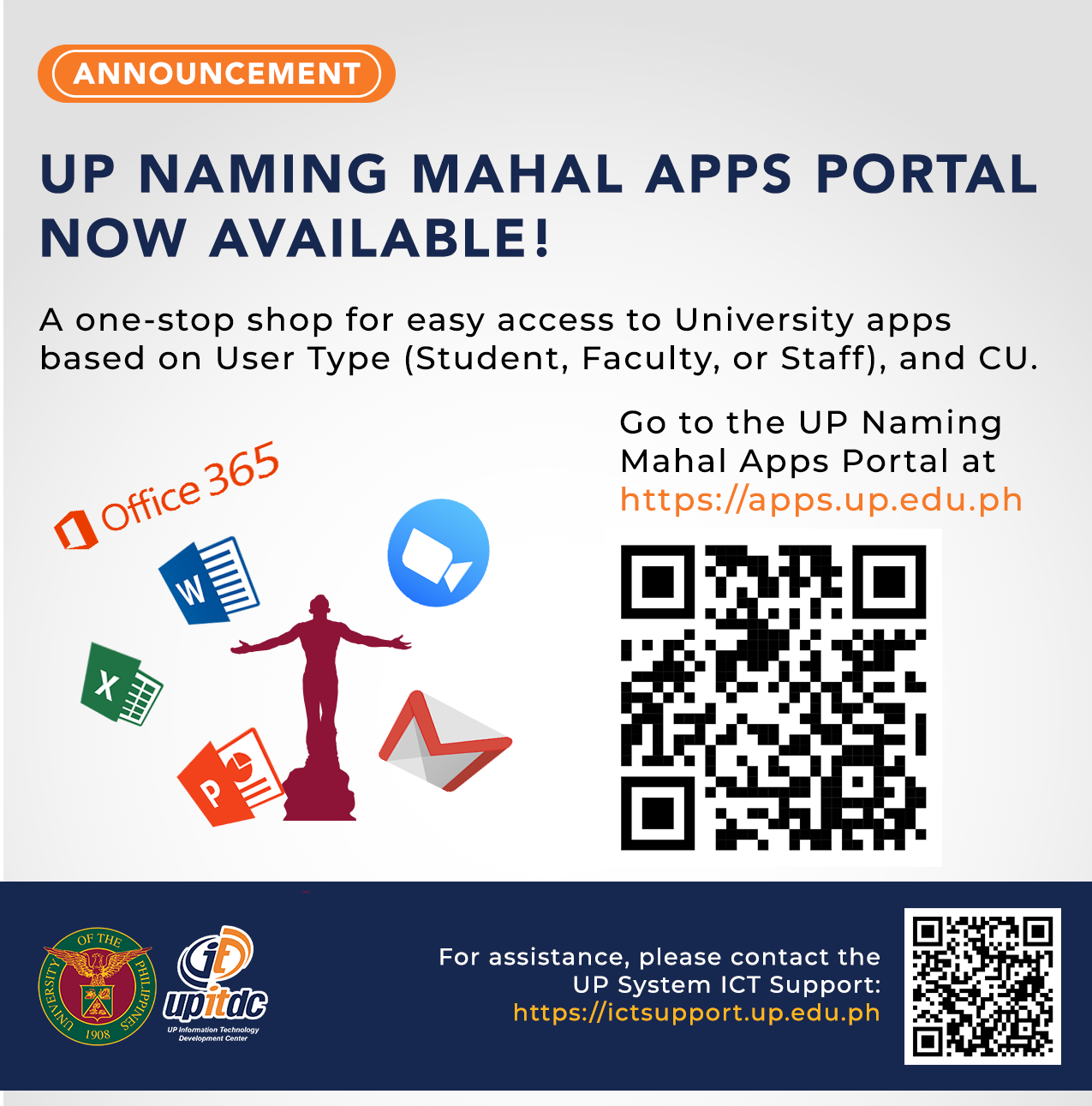
UP Naming Mahal (UPNM) Apps Portal Now Available
The UP Naming Mahal (UPNM) Apps Portal is now available for use. Via this portal, UP users now have easy access to the University apps that they can use, depending on whether they are a Student, Faculty, or Staff, and which Constituent University (CU) they belong to.Alternative UP Video Conferencing Tools
For UP users who need to host online meetings, the ITDC recommends using various alternative video conferencing tools, all available and free. These include:
1. Google Meet (with a maximum meeting duration of 24 hours)
2. MS Teams (with a maximum meeting duration of 24 hours)
To learn how to use any of these alternative tools and for additional resources, please visit this page: https://bit.ly/VideoConTools
UP users can also join in one of the upcoming webinars on video conferencing tools by visiting this page: https://bit.ly/ITDCStaffTraining
For any further questions, please get in touch with your respective CU IT office by submitting a support ticket at https://ictsupport.up.edu.ph
1. Google Meet (with a maximum meeting duration of 24 hours)
2. MS Teams (with a maximum meeting duration of 24 hours)
To learn how to use any of these alternative tools and for additional resources, please visit this page: https://bit.ly/VideoConTools
UP users can also join in one of the upcoming webinars on video conferencing tools by visiting this page: https://bit.ly/ITDCStaffTraining
For any further questions, please get in touch with your respective CU IT office by submitting a support ticket at https://ictsupport.up.edu.ph

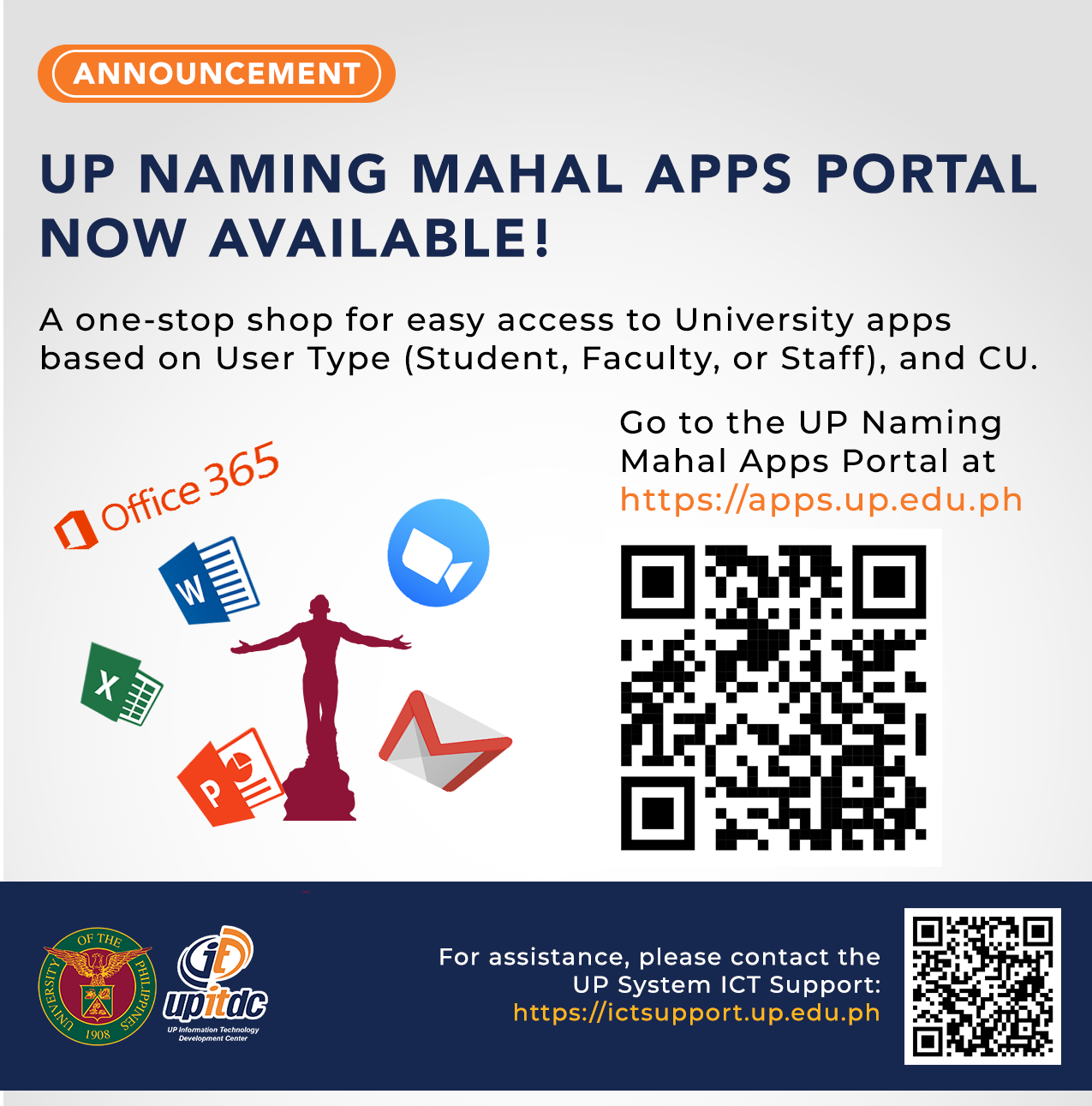
UP Naming Mahal (UPNM) Apps Portal Now Available
The UP Naming Mahal (UPNM) Apps Portal is now available for use. Via this portal, UP users now have easy access to the University apps that they can use, depending on whether they are a Student, Faculty, or Staff, and which Constituent University (CU) they belong to.Alternative UP Video Conferencing Tools
For UP users who need to host online meetings, the ITDC recommends using various alternative video conferencing tools, all available and free. These include:
1. Google Meet (with a maximum meeting duration of 24 hours)
2. MS Teams (with a maximum meeting duration of 24 hours)
To learn how to use any of these alternative tools and for additional resources, please visit this page: https://bit.ly/VideoConTools
UP users can also join in one of the upcoming webinars on video conferencing tools by visiting this page: https://bit.ly/ITDCStaffTraining
For any further questions, please get in touch with your respective CU IT office by submitting a support ticket at https://ictsupport.up.edu.ph
1. Google Meet (with a maximum meeting duration of 24 hours)
2. MS Teams (with a maximum meeting duration of 24 hours)
To learn how to use any of these alternative tools and for additional resources, please visit this page: https://bit.ly/VideoConTools
UP users can also join in one of the upcoming webinars on video conferencing tools by visiting this page: https://bit.ly/ITDCStaffTraining
For any further questions, please get in touch with your respective CU IT office by submitting a support ticket at https://ictsupport.up.edu.ph