What is Zoom?
Zoom is a software with a cloud platform for audio and video conferencing, collaboration, chat, and webinars that can be used on desktop computers, laptops, and mobile devices. Remote meetings can be held, enabling communication among faculty and students even outside the physical classroom.
Who can have Zoom licenses for their UP Mail accounts?
- UP Faculty and REPS are automatically provisioned with licensed Zoom accounts.
- UP Administrative Staff can request for licensed Zoom accounts by filing a ticket at the UP System ICT Support at https://ictsupport.up.edu.ph/.
NOTE: Users must first secure their UP Mail (@up.edu.ph) account for them to get their Zoom account.
Zoom has features that include the following:
- Video and web conferencing with multiple participants
- Screen sharing
- Scheduling for meetings
- Online meeting rooms
- Private and group chats
- Group collaboration tools such as breakout rooms and co-annotation on shared screens
How to log in to your Zoom account:
You can log in your Zoom account by following any of these options:- On Web Browser
- On Desktop Application
- On your Android Devices
- On your iOS Devices (iPhone/iPad)
Follow these steps to log in to your Zoom account.
On web browser:
- On Web Browser
- In your browser, go to: https://up-edu.zoom.us/. Then, click the “Sign in” button.
- Enter your UP mail account and password.
- Congratulations! You are now signed in to Zoom for UP
- To test your computer or device, please visit: https://zoom.us/test
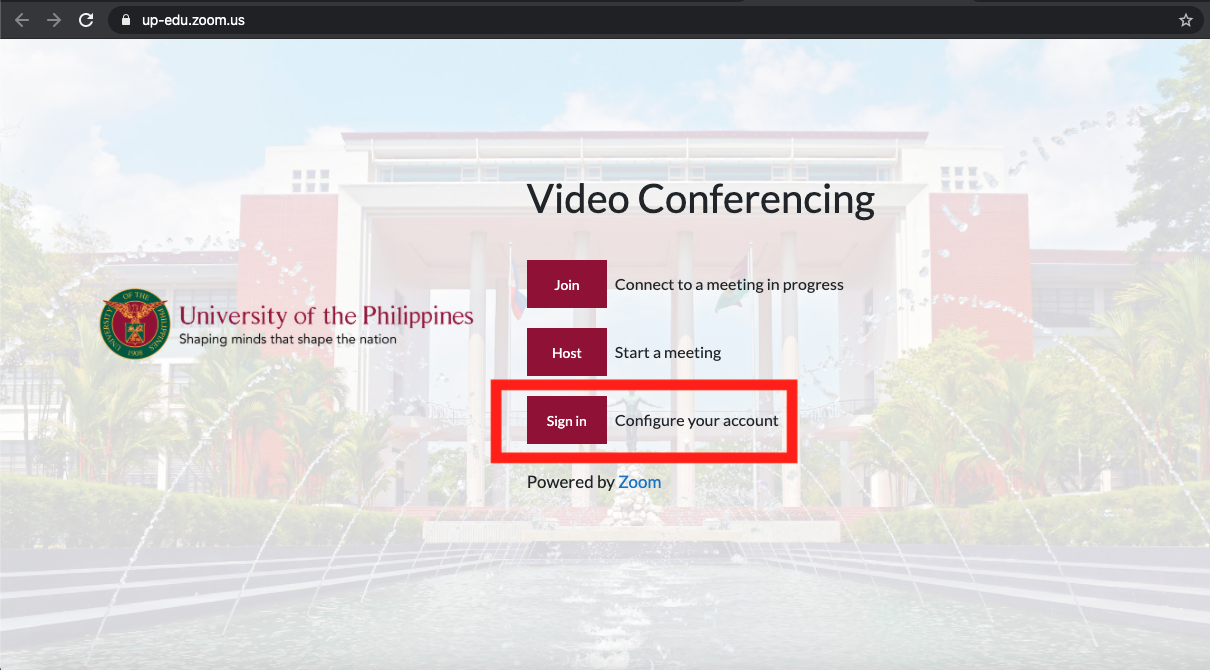
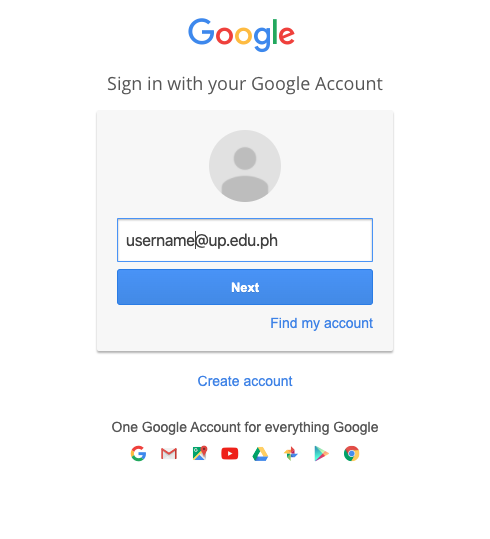
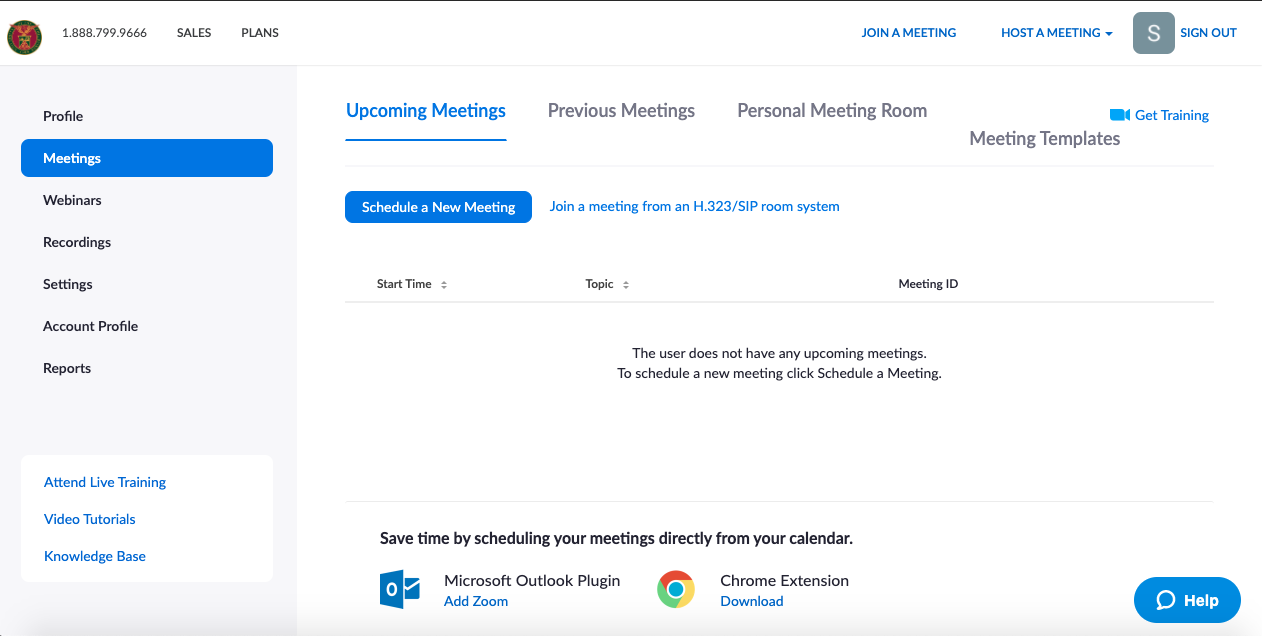
On desktop application:
Go to https://zoom.us/download to download the Zoom desktop app:
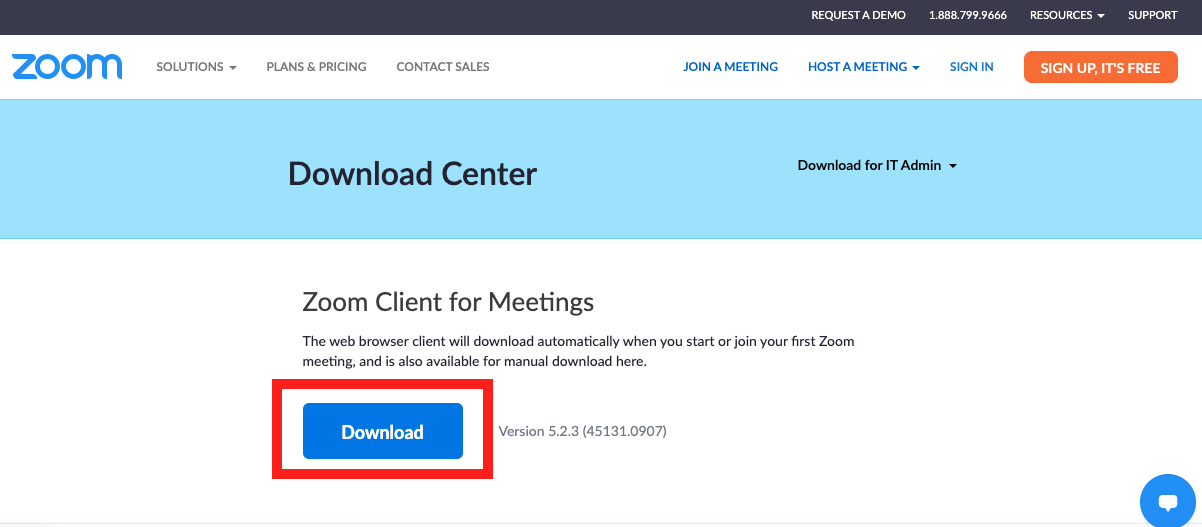
Sign in to Zoom on desktop application:
- Open the Zoom desktop app.
- Click the "Sign in with SSO" button. A page in your browser will be opened.
- Enter "up-edu" as your company domain.
- Log in using your UP Mail account. Note that you may be asked to “Join the University of the Philippines” and if this appears, click “View Detail and Choose”.
- Click the "Open Zoom.us" button.
- Congratulations! You are now signed in to Zoom for UP.
- To test your computer or device, please visit: https://zoom.us/test
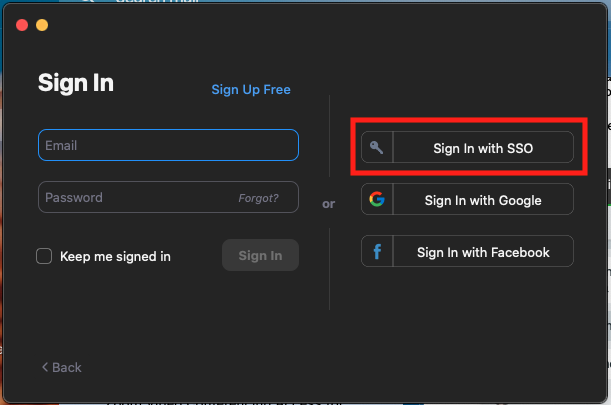
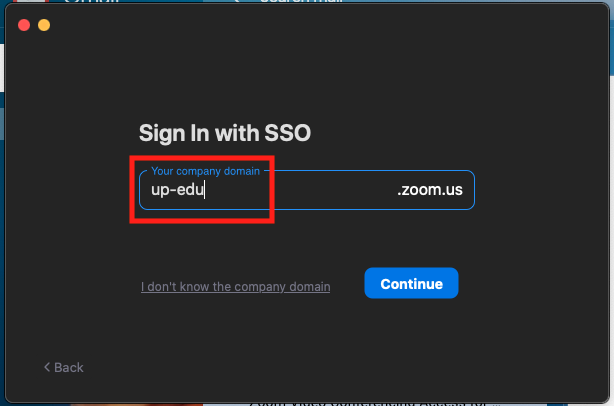
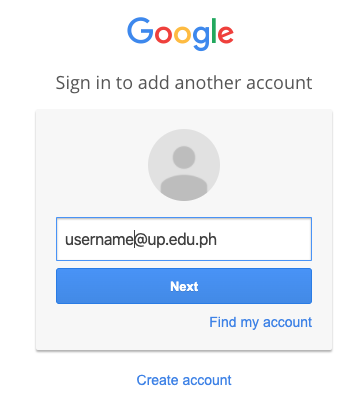
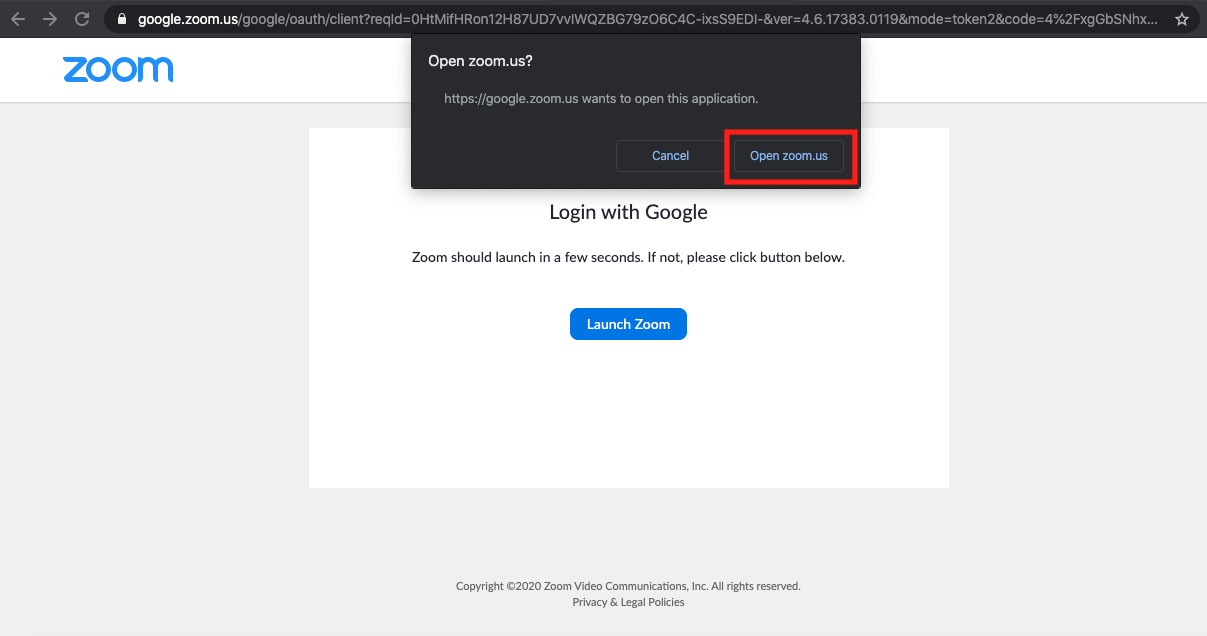
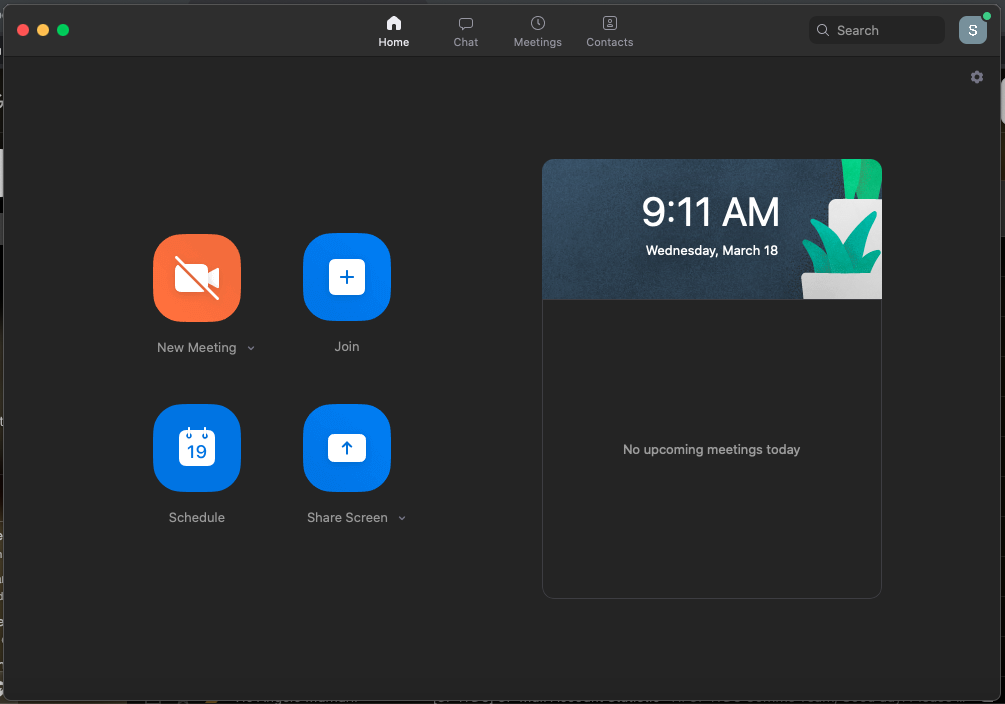
For Android app:
- Open the Zoom app downloaded from the Google Play Store. Click the “Sign In” button.
- Click "SIGN IN WITH SSO".
- Enter "up-edu" as your company domain. Then click “Continue.”
- Sign in using your
@up.edu.ph account, and enter your password when prompted.. - Congratulations! You are now signed in to Zoom for UP.
- To test your computer or device, please visit: https://zoom.us/test

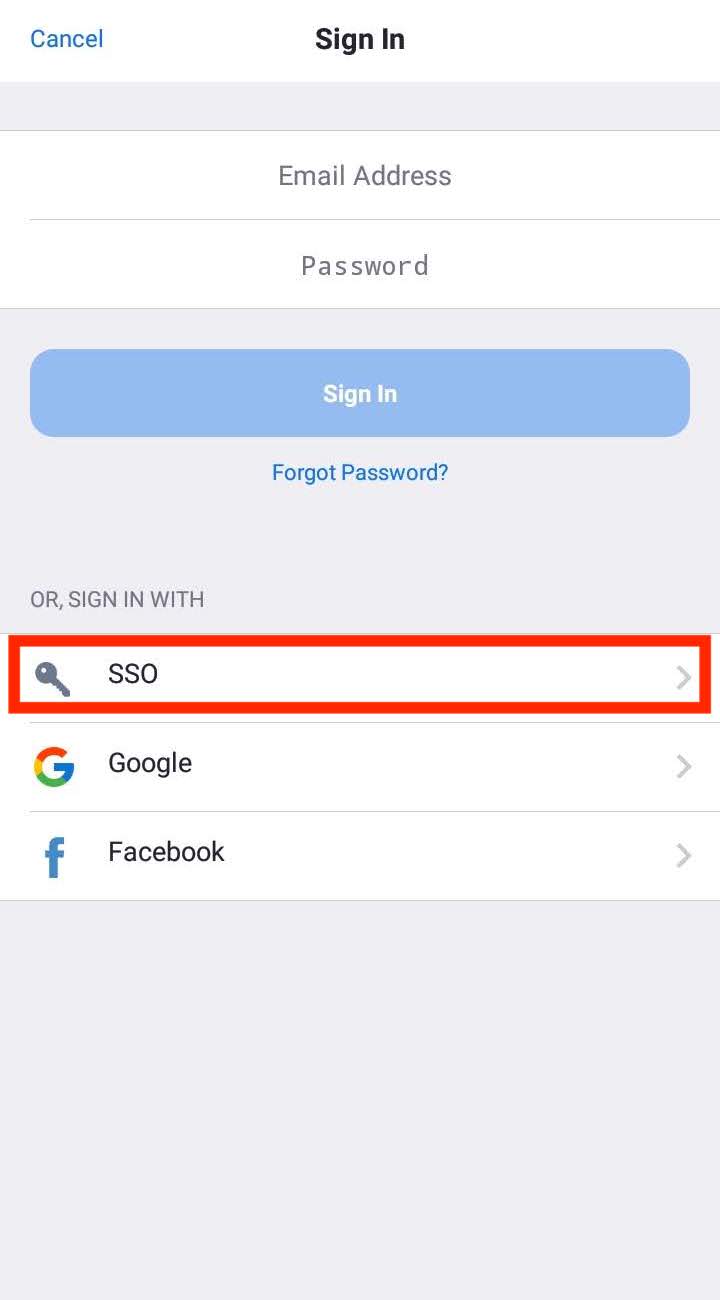
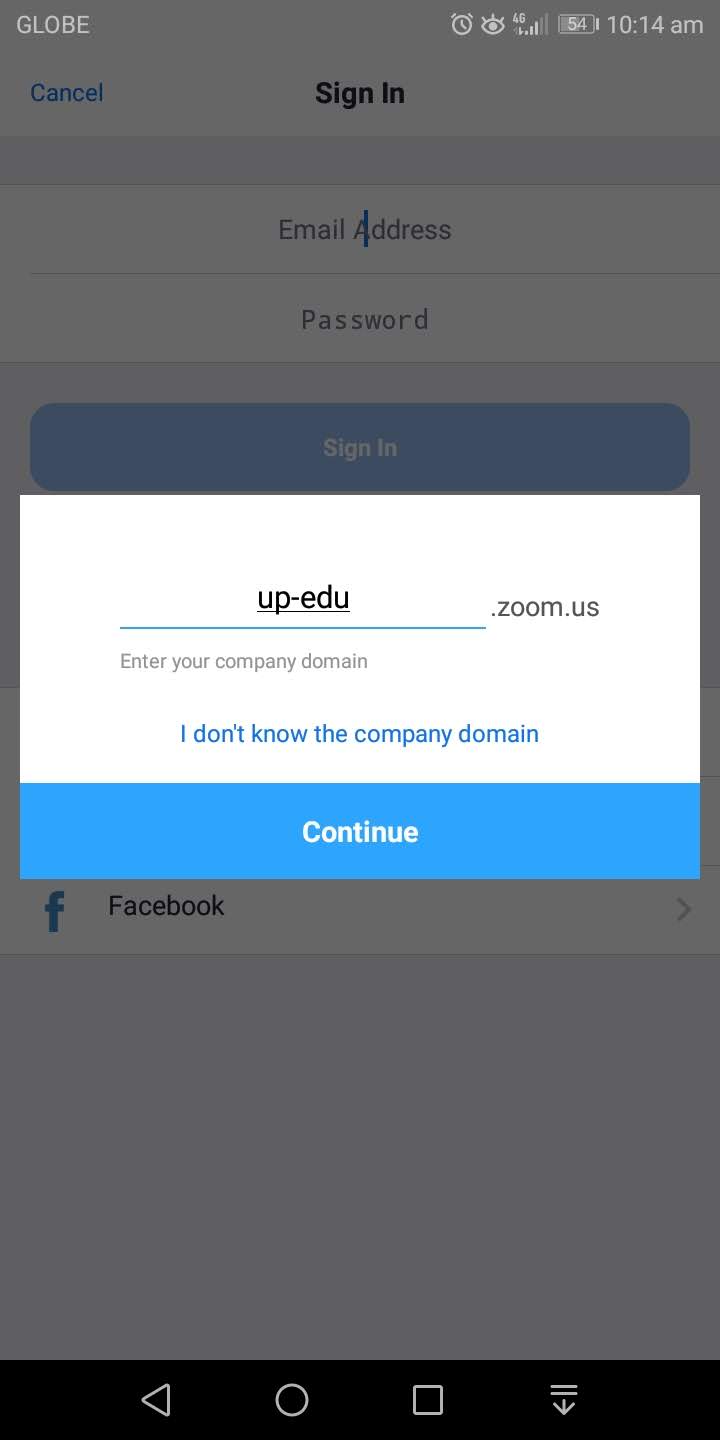
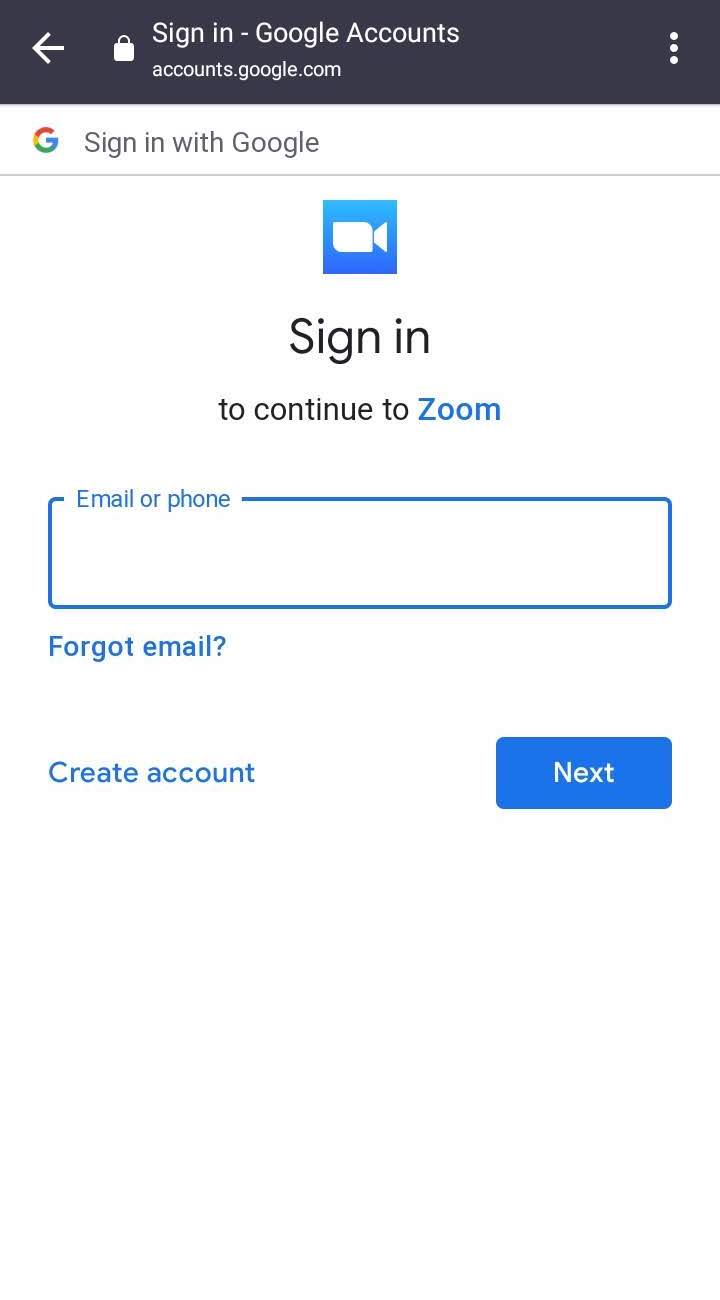
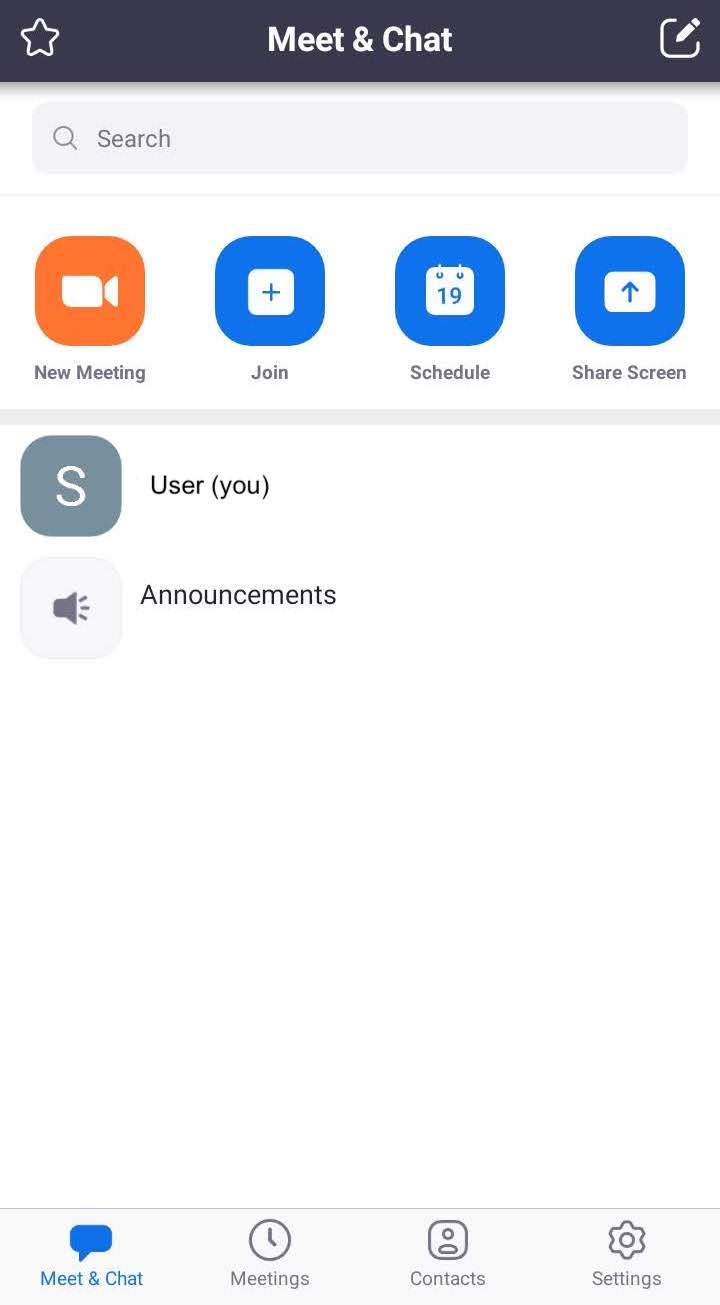
For iOS app:
- Open the Zoom app downloaded from the App Store. Click the “Sign In” button.
- Click "SIGN IN WITH SSO".
- Enter "up-edu" as your company domain. Then click “Continue.”
- Sign in using your
@up.edu.ph account, and enter your password when prompted.. - A pop-up will appear. Click Open.
- Congratulations! You are now signed in to Zoom for UP.
- To test your computer or device, please visit: https://zoom.us/test
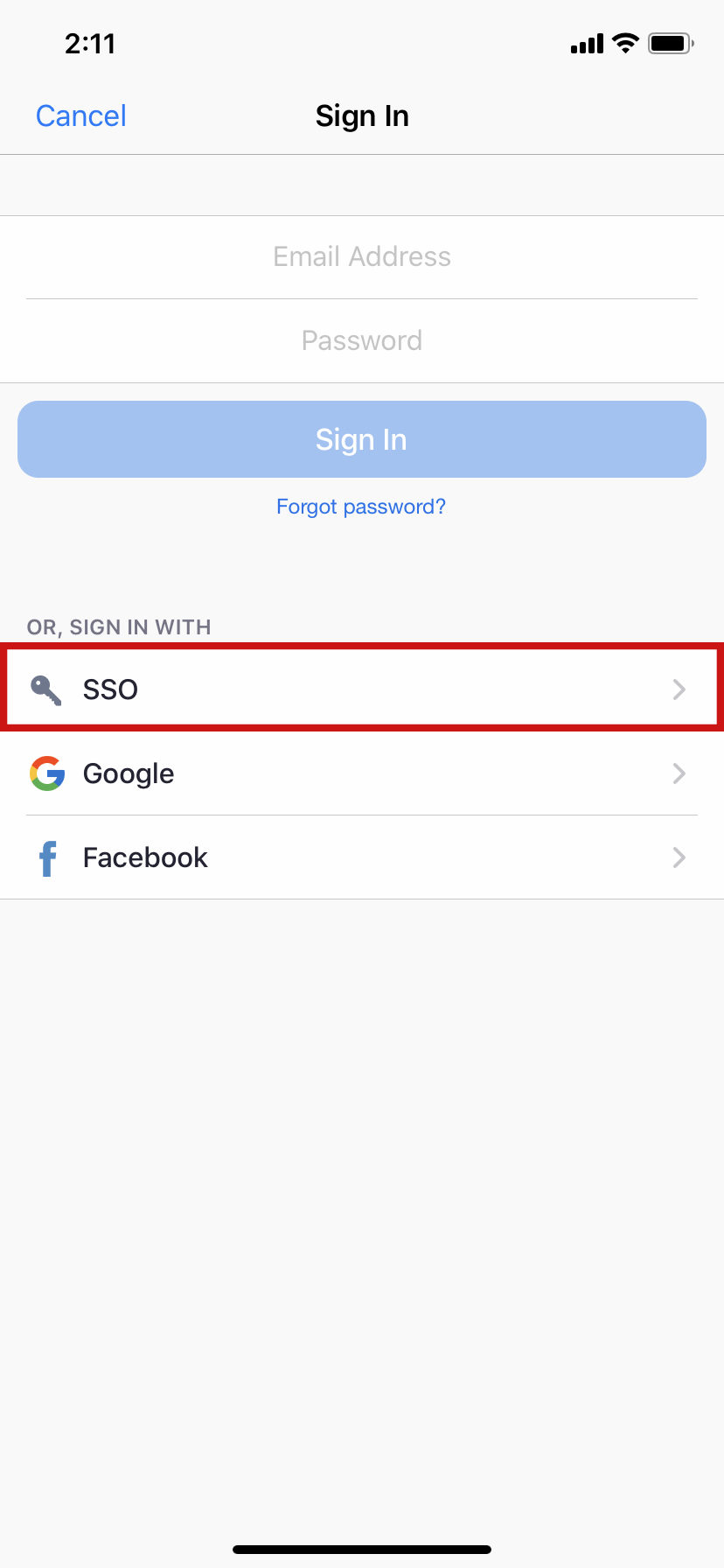
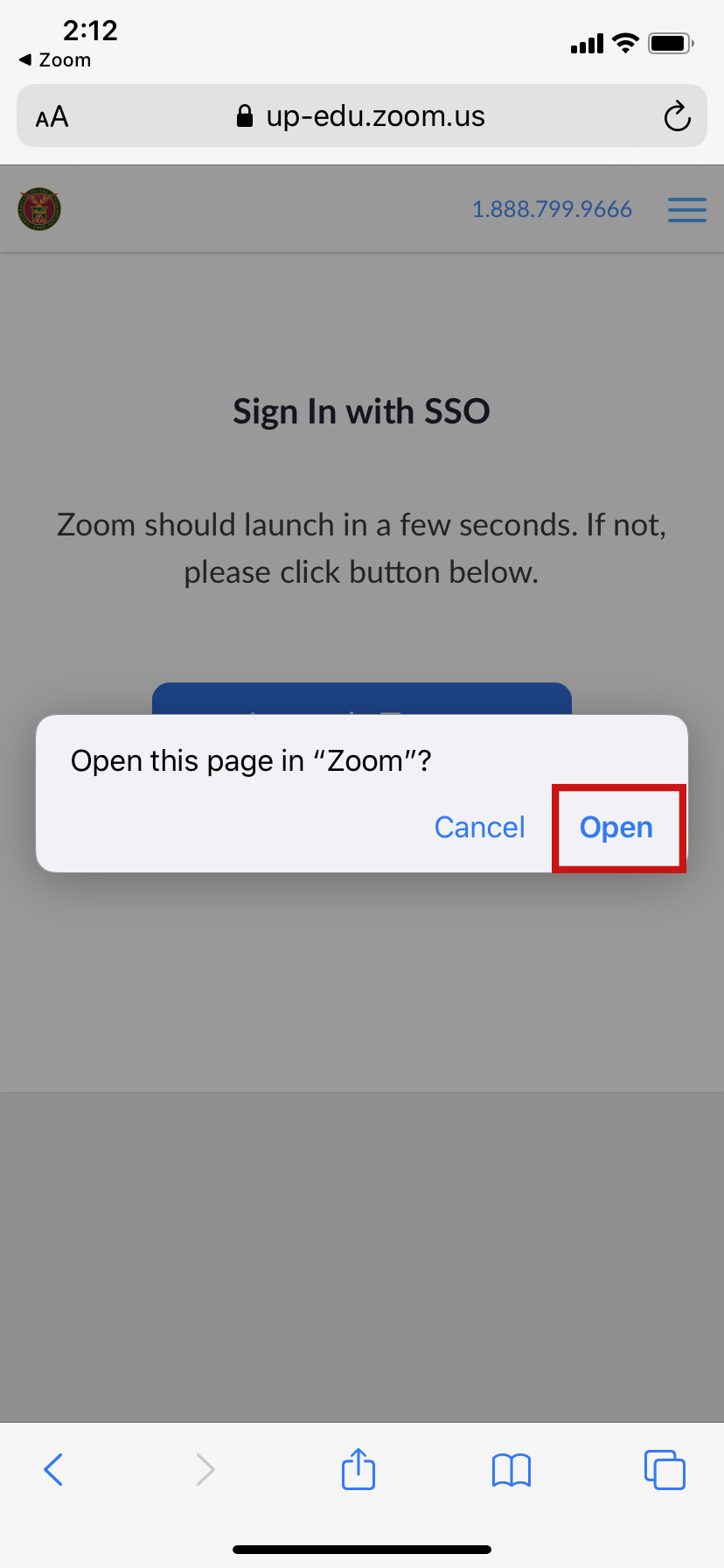
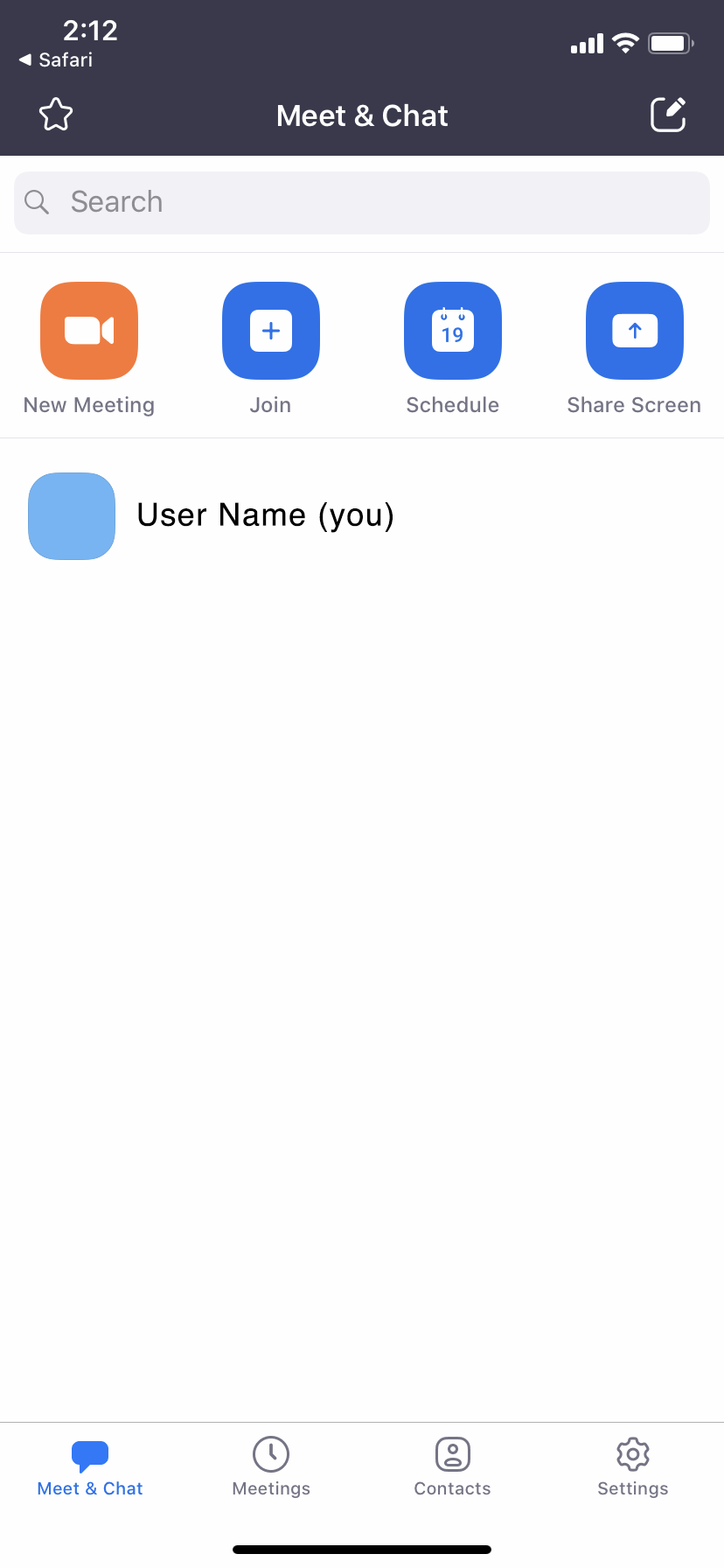
For ZOOM resources, please refer to this link: Zoom Guides, Video Tutorials, and Other Resources.
For URGENT technical inquiries/concerns, please get in touch with the UP System ICT Support at ictsupport.up.edu.ph.
You may also visit the Zoom Live Training Webinars page at https://support.zoom.us/hc/en-us/articles/360029527911.


