Regain Access to UP Mail with 2-Step-Verification

Please be informed that the "@up.edu.ph" domain enforces Two-Factor Authentication in compliance with Memo No. TJH_2019-07A. To view the memo, click HERE.
Some UP Mail users may experience difficulty in logging on to their UP Mail accounts. This error occurs because 2-Step Verification, which is required to protect official university communications, has not been activated within the alotted time period.
If you were not able to activate 2-Step Verification and are currently locked out of your UP Mail account, please send an email to your constituent unit's IT Office:
- UP Baguio: [email protected]
- UP Cebu: [email protected]
- UP Diliman: [email protected]
- UP Los Baños: [email protected]
- UP Manila: [email protected]
- UP Mindanao: [email protected]
- UP Open University: [email protected]
- UP Tacloban: [email protected]
- UP Visayas: [email protected]
- UP System: https://ictsupport.up.edu.ph/
Please note that you have to use the appropriate email subject for your request:
- For those who remember their password, please use "REQUEST FOR BACKUP VERIFICATION CODE" for the email subject.
- For those who don't remember their password, please use "REQUEST FOR PASSWORD RESET AND BACKUP VERIFICATION CODE" for the email subject.
Include your relevant information on the email body, as seen in the example below:
- Name: Juan dela Rosa
- Student/Employee Number: 2005-12345
- Personal UP Mail Account to be reset: [email protected]
- Attach a photo of UP ID/current Form 5 (for identity verification)
For personnel handling multiple UP Mail accounts (personal and college/department/unit email accounts), you would need to send a request for Back-Up verification code for EACH ACCOUNT. Please make sure that you have regained access of your official UP Mail first. You would need to send each succeeding institutional email request using your official UP Mail account. See example below:
- Name: Juan dela Rosa
- Student/Employee Number: 2005-12345
- Institutional UP Mail Account to be reset: [email protected]
The UP System ICT Support can only generate backup codes for ONE ACCOUNT PER EMAIL REQUEST. For additional accounts, please send another request email, following the format above.
Once your request ticket has been sent to the UP System ICT Support, please wait for their reply with either your back-up verification code only or your password reset link and back-up verification code. Follow the instructions below to regain access to your UP Mail account:
- For those who don't remember their password, please start with STEP 1.
- For those who remember their password, go to mail.up.edu.ph. Enter your password, and then proceed to STEP 3.
Remember to activate 2-Step Verification to prevent further instances of being locked out of your accounts.


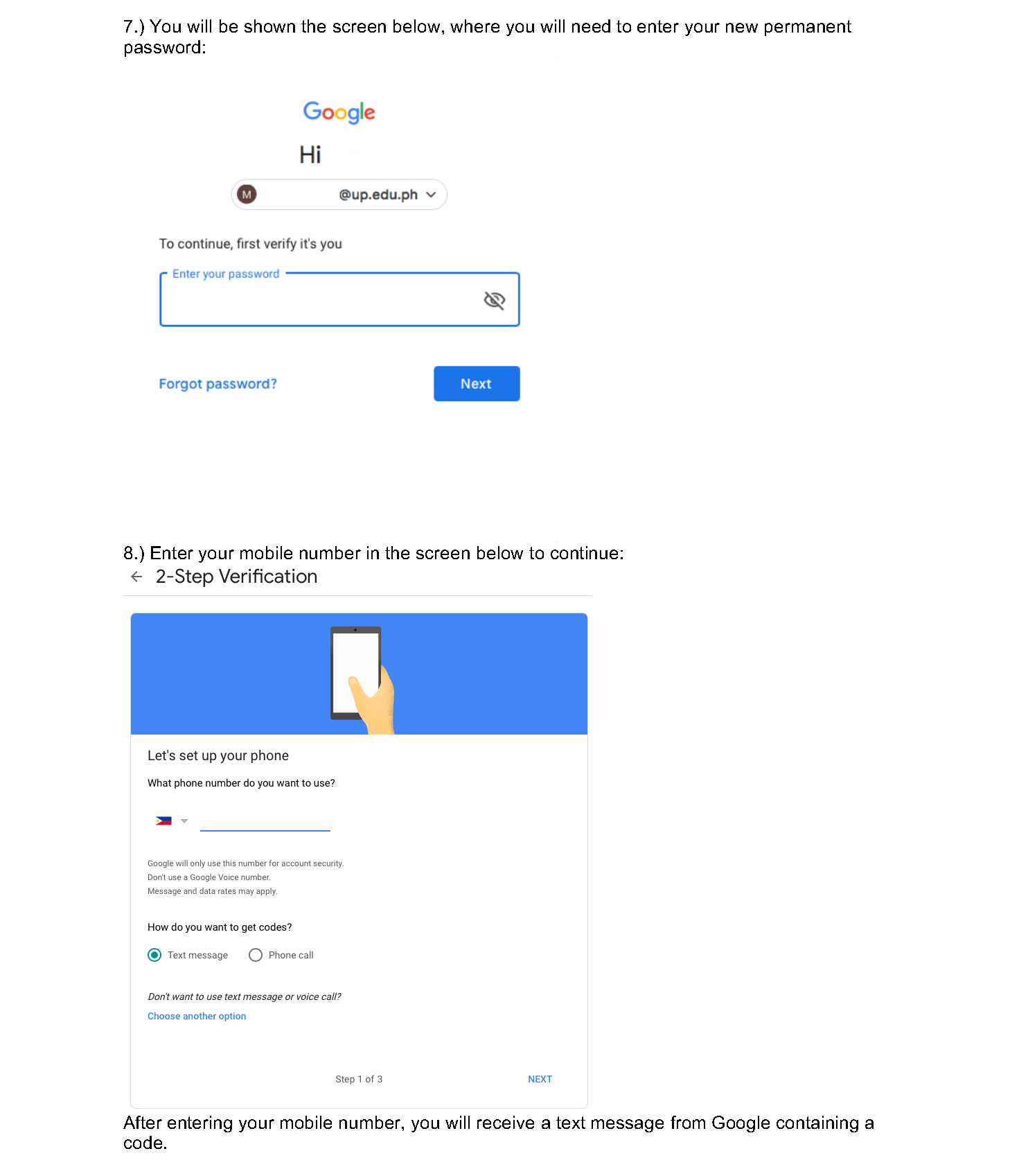
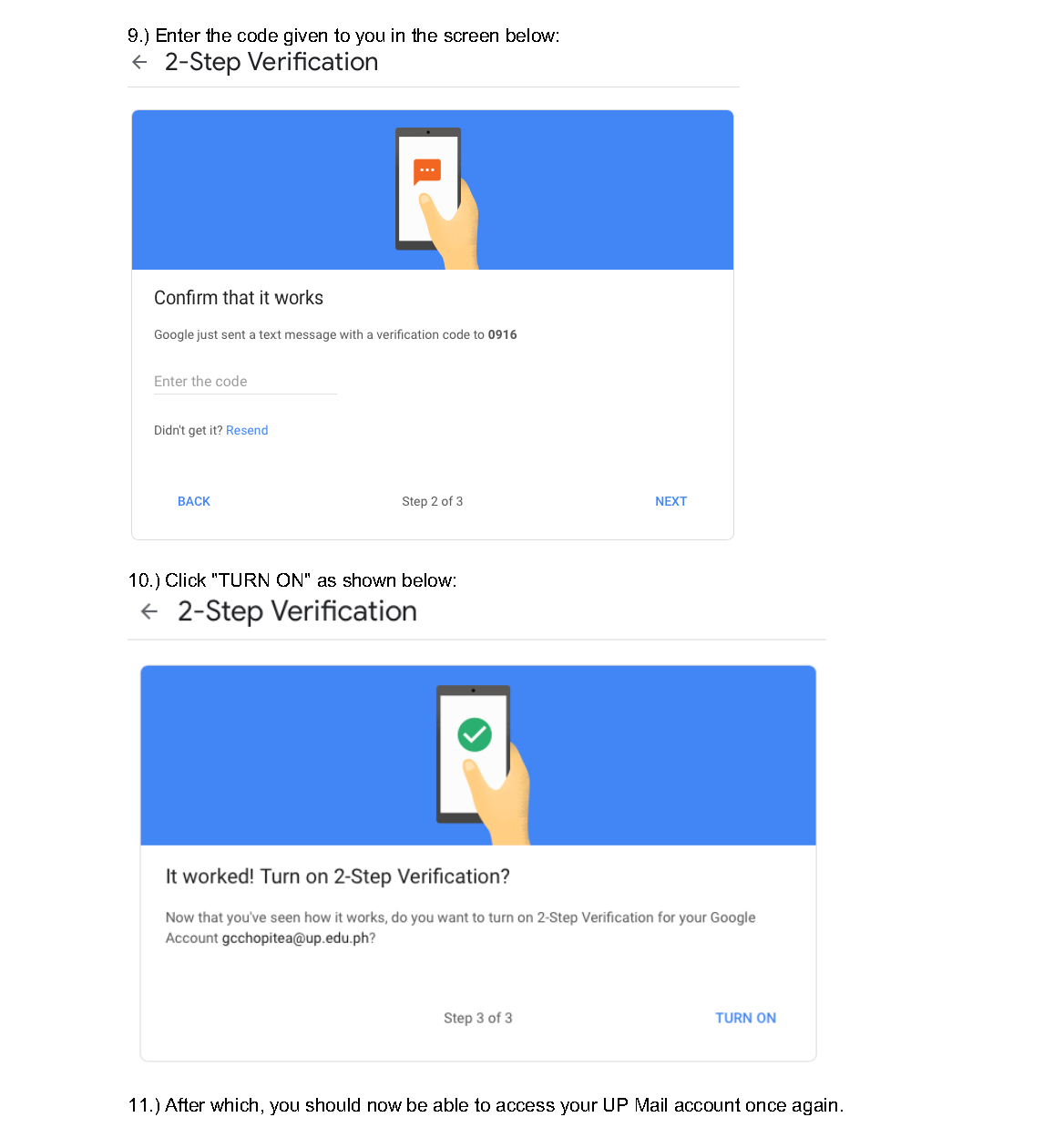
For more concerns about your 2-Step Verification for your UP Mail, please contact the Computer Center/IT Office of your campus/CU:
UP Baguio: Systems and Network Office
[email protected]
UP Cebu: Information Technology Center
[email protected]
UP Diliman: University Computer Center
[email protected]
UP Los Banos: Digial Information Center
[email protected]
UP Manila: Information Management Service (IMS)
[email protected]
UP Mindanao: Information Technology Office
[email protected]
UP Open University: Information and Communication Technology Development Office
[email protected]
UP Tacloban: Office of the System Administrator
[email protected]
UP Visayas: Data and Information Systems Program
[email protected]
UP System: ICT Support
https://ictsupport.up.edu.ph/


