How to Enroll in UP System’s Courses in Canvas for UP Staff
Step 1: Access the Canvas course listing by going to this link: https://itdc.up.edu.ph/services/canvas-learning-management-system-courses-for-up-employees
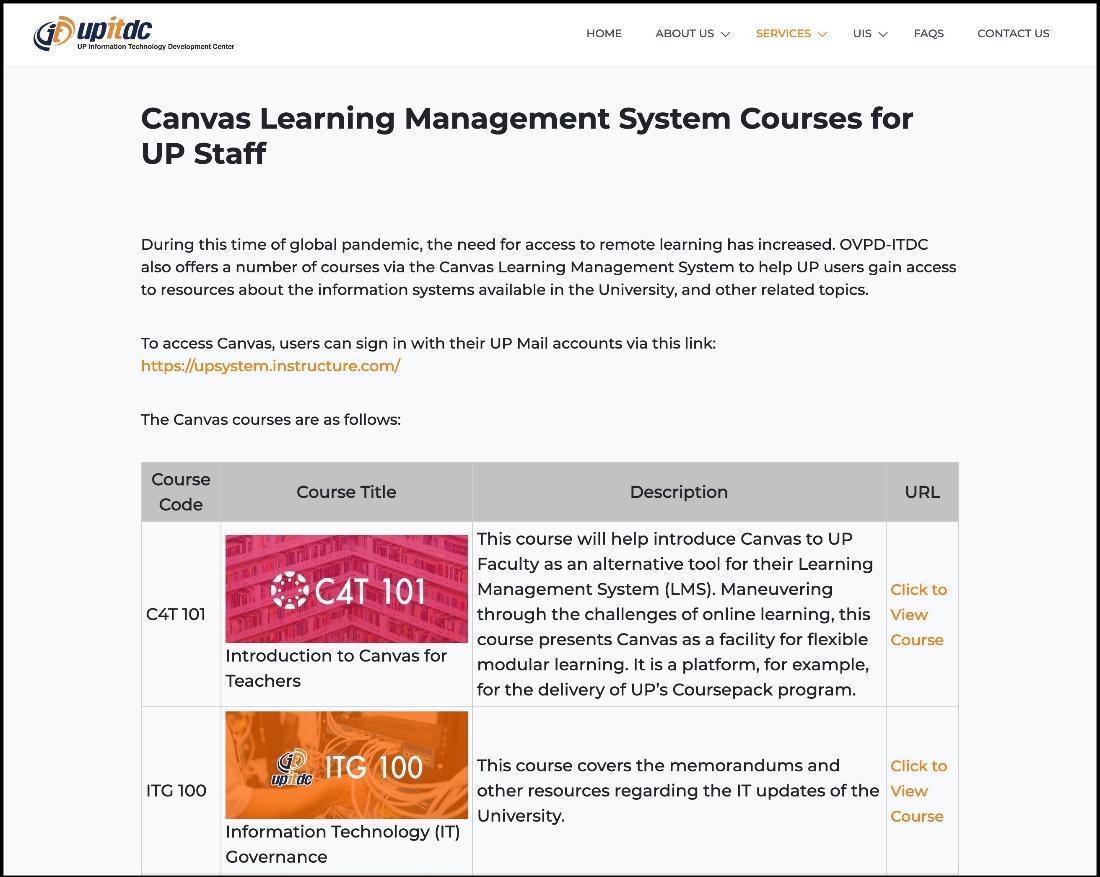
Step 2: Click the link provided for the course of your choice. It can be found under the “URL” column.
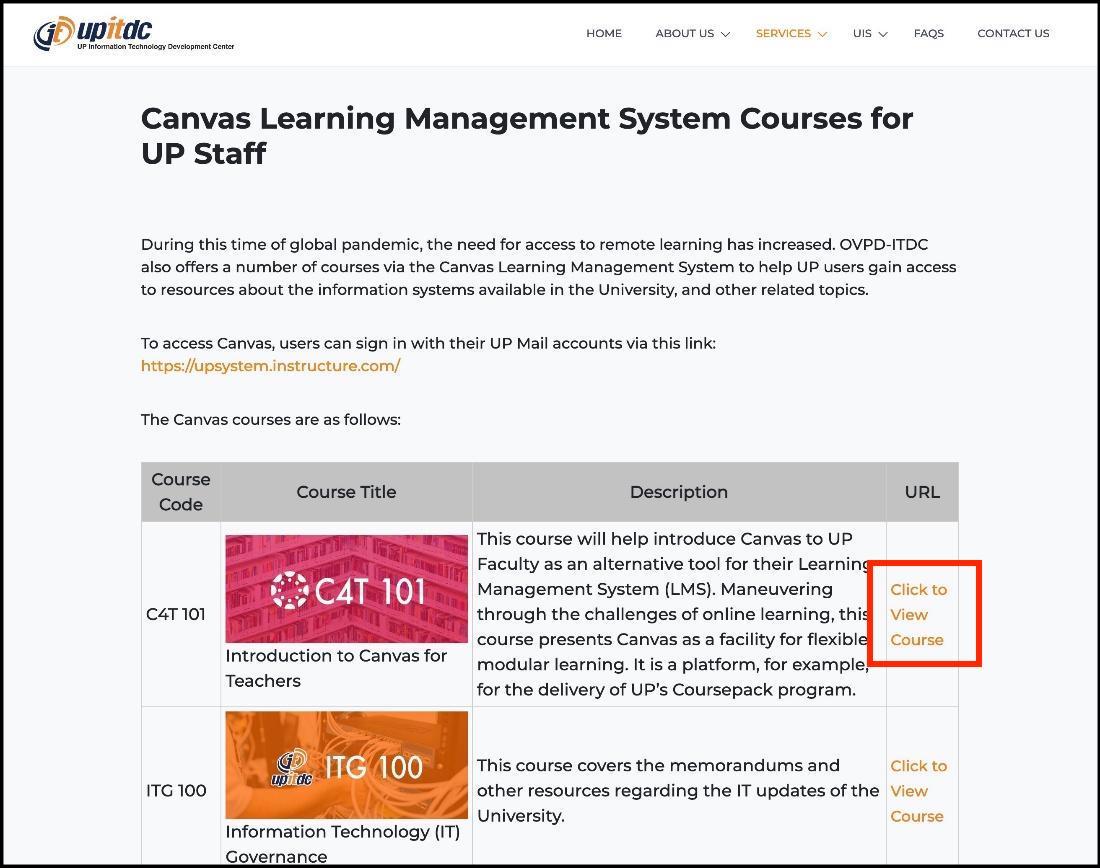
You will then be redirected to the Canvas course page.
Step 3: In the Canvas course page, click the “Join this Course” button located on the right side.
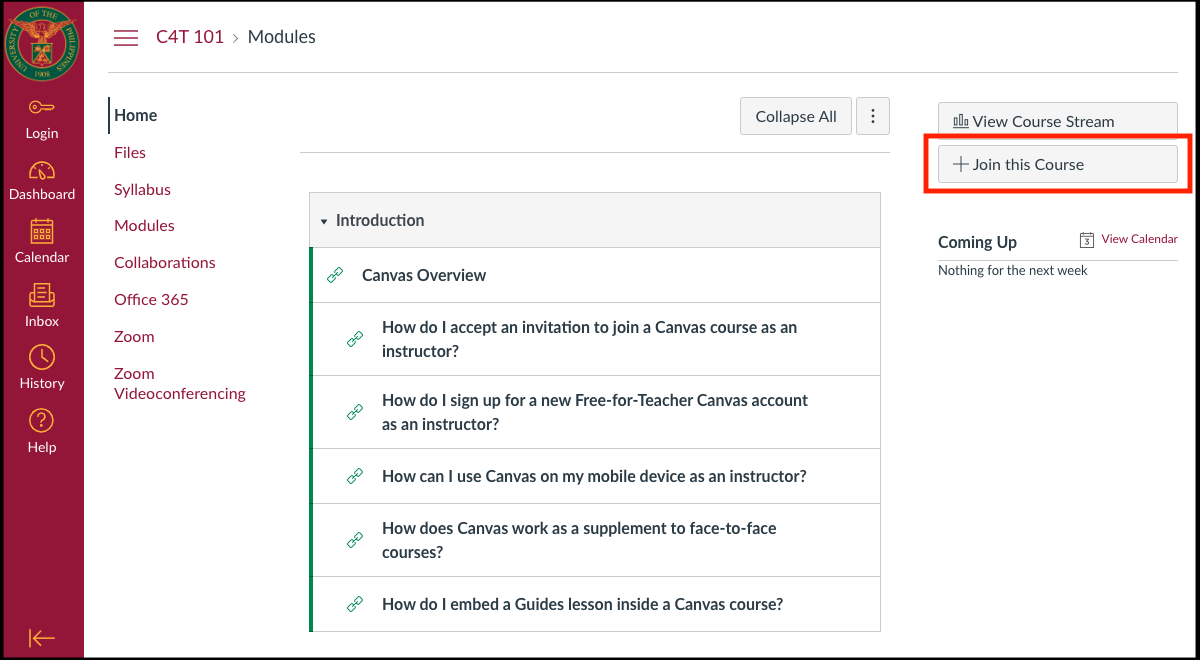
Step 4: Log in using your UP Mail credentials.
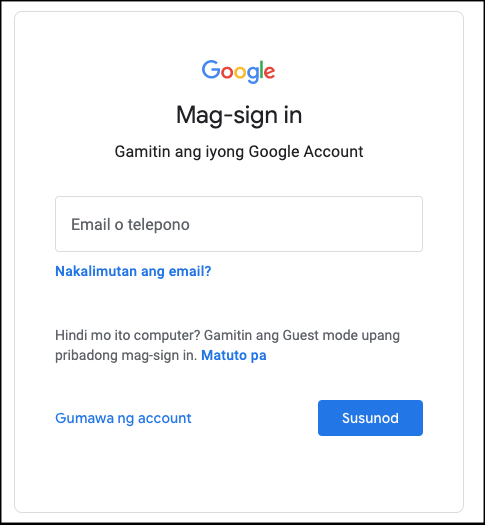
Step 5: You will then be directed to the page of the Canvas course. Click the “Enroll in Course” button.
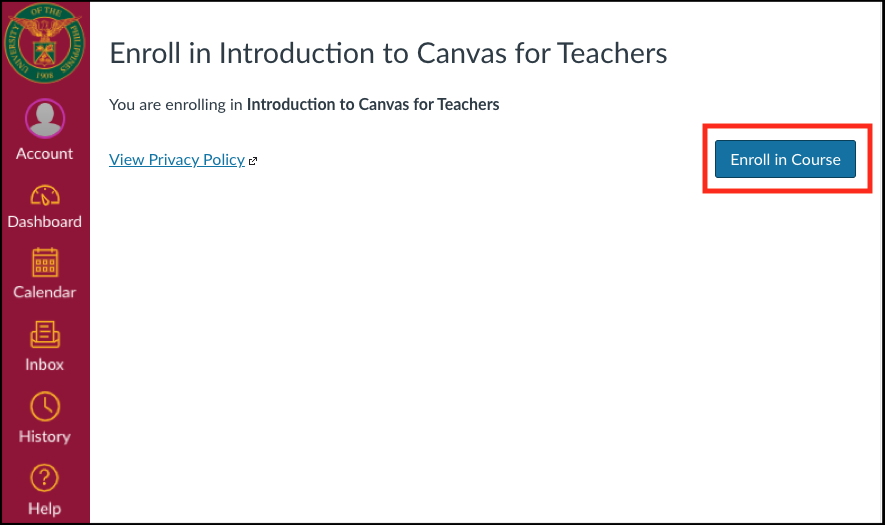
Step 6: A confirmation message will be displayed informing you that you have successfully enrolled.
Step 7: Click “Go to the Course” to view the course contents.
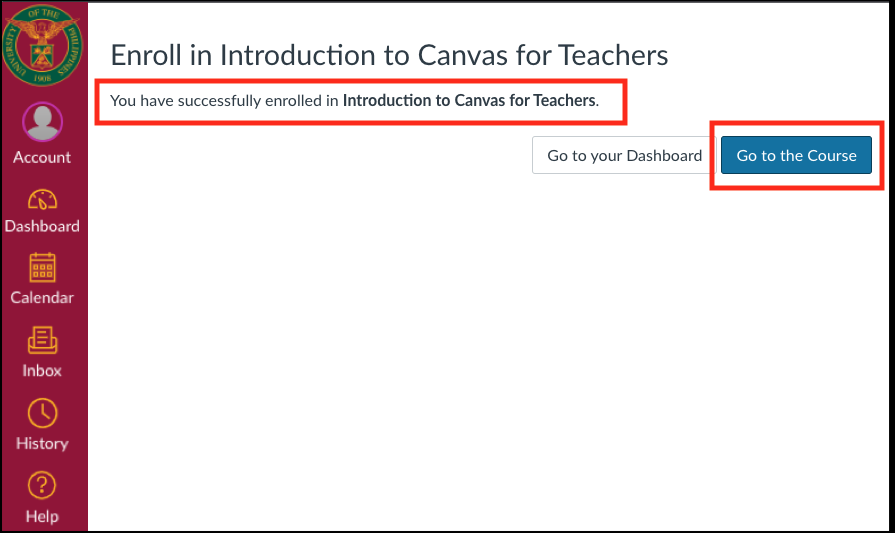
You will then see the course contents such as the modules and materials.
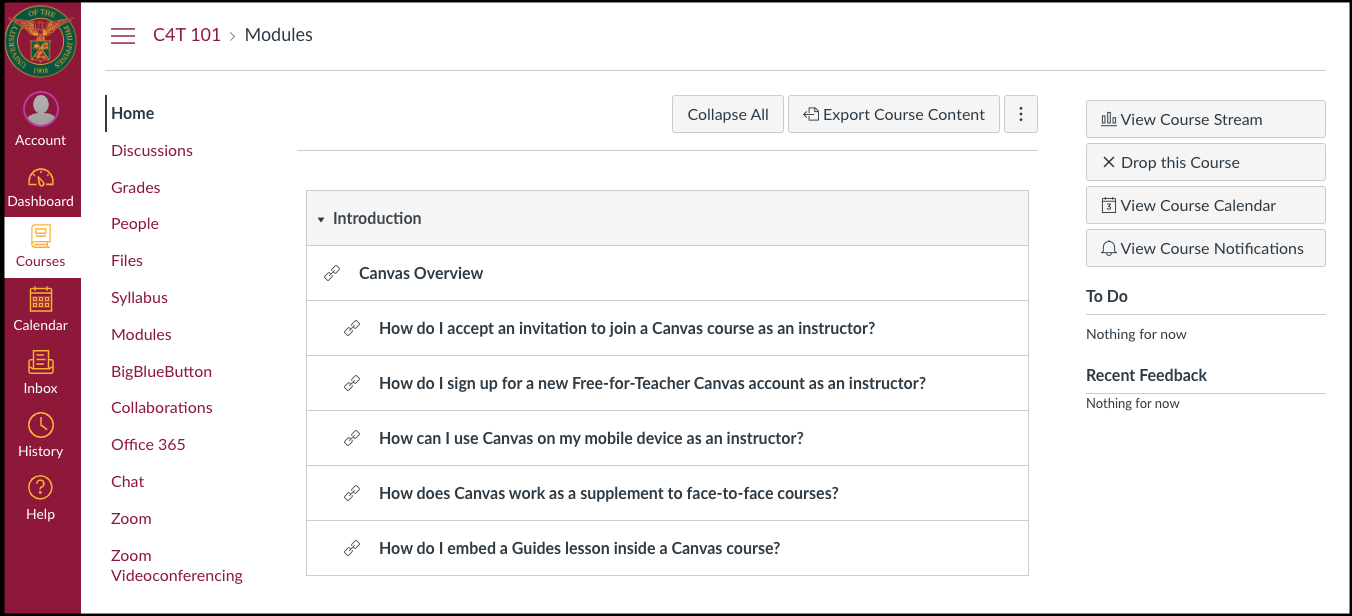
Should you need any technical assistance in signing in to Canvas, kindly contact the UP System ICT Support at https://ictsupport.up.edu.ph/.


